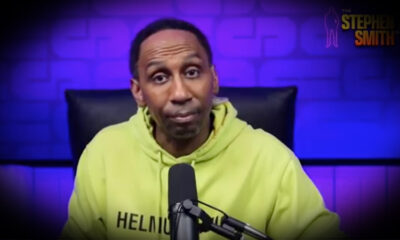Finance
Law enforcement agencies issue warnings after latest Apple iOS release

Law enforcement agencies across the U.S. are warning iPhone users about a feature released with the newest software update called NameDrop.
“With iOS 17.1 and watchOS 10.1, you can use NameDrop to quickly share contact information with a nearby iPhone or Apple Watch,” tech giant Apple says on its website.
The ease and quickness of sharing information from phones has police sounding security alarms, while others believe the message is not necessary.
FOX 35 Orlando reported that police departments are warning parents to check their children’s phone settings because an update to iOS 17 automatically turns the feature on.
“This feature allows you to easily share contact information and photos to another iPhone by simply holding the phones close together,” Longwood Police Department wrote on Facebook. “This feature is defaulted to ‘ON’ which could result in you unknowingly sharing your contact information contact with others.”
APPLE CEO TIM COOK TELLS DUA LIPA HOW LONG HE’LL REMAIN IN THE ROLE
The Oakland County Sheriff’s Office and police departments in Carmi, Illinois; Middletown, Ohio; Watertown, Connecticut; Jefferson Hills, Pennsylvania and Fort Smith, Arkansas were among the agencies that issued warnings about NameDrop, according to Forbes.
A digital security specialist at IT security company Sophos, however, described the warnings about NameDrop to The Washington Post as “hysteria” and “nonsense.”
The new feature works similar to AirDrop, where one must not only get extremely close to the iPhone or Apple Watch they wish to share information with, but must also consent before it can occur. Usage steps can be found on Apple’s website.
Fox News Digital reached out to Apple for comment, but they did not immediately respond.
APPLE TO PAY $25 MILLION OVER ALLEGATIONS OF HIRING DISCRIMINATION AGAINST US CITIZENS, PERMANENT RESIDENTS


To turn Apple’s NameDrop feature off, go to settings → general → AirDrop, then tap the green button next to “start sharing by bringing devices together.” The green section should turn gray when it is off.
Read the full article here